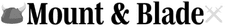Creating Custom Troops
Welcome to our walkthrough for customizing troops in Mount & Blade II: Bannerlord using the "My Little Warband" mod! This mod allows players to build their own unit tree from the ground up, including the ability to add armor, weapons, and even horses, as well as change the culture and gender of the units. Players can also allow their clan members, or the entire kingdom if they're the leader the use of custom units, which can be adjusted in the settings file.
This mod gives players the impression that they are a part of the game world, and that they are creating their own minor faction with unique troops.
Customizing Standard and Elite Recruits
Players can access the unit editor by going to the troop encyclopedia, left-clicking on a unit in the party manager tab, then shift-clicking on the unit in the troop tree portion of the encyclopedia. This allows players to customize the unit's gear, stats, and appearance. This enables players to create a completely unique and customizable troop tree, akin to minor factions.
Custom standard and elite recruits will both start in a troop tree with only one unit. Players can, however, add up to two upgrade paths for each unit using the unit editor, with a maximum of five tiers for standard units and six tiers for elite units. This means that the standard and elite lines can each have up to 31 units if all upgrade paths are used. It is worth noting that having more than seven units in a single tier is not recommended because the troop tree encyclopedia does not scroll horizontally, making it difficult to see all units.
How To Use My Little Warband Mod
To begin using this mod, go to any city and access the Recruitment menu page to see tier 1 recruits. These recruits can then be edited in the encyclopedia using the unit editor, which allows players to change their skills, armor, and weapons, as well as expand their infantry. All standard troops in towns and villages of any culture will be replaced by custom recruit units during recruitment, while elite troops will be replaced by custom elite units. This has no effect on AI lords, who will continue to be able to recruit only standard, culture-specific units.
Customized Troops and Save File Management
Customized troops are unique to each save the file, allowing players to have distinct troop trees across saves. Players can export a troop tree by going to the Tavern district in any town and using the provided button. This will generate a new submodule folder with the name specified by the player, which can be shared or slightly modified to produce a standalone troop tree mod.
Exporting and Importing Troop Trees
Players can import a troop tree by enabling the appropriate mod in the Bannerlord launcher, then using the import button in the Tavern district and saving the game before exiting Bannerlord.
We hope this guide has helped you get started customizing your troops in Mount & Blade II: Bannerlord with the "My Little Warband" mod. Happy personalization!