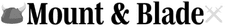There are numerous elements in Mount and Blade: Bannerlord that contribute to the game's rich and immersive gameplay experience. However, with so much information to process, players may struggle to keep track of everything and effectively navigate the game. The developers have included an in-game encyclopedia to help alleviate this issue. This resource may be beneficial to players who wish to learn more about the game's world and characters.
The encyclopedia is a simple tool available from the main menu. Players can begin the game by selecting from a variety of categories such as factions, lords, kingdoms, and more. As the player progresses through the game, the encyclopedia is constantly updated, providing more information and insights as they discover new elements.
One of the encyclopedia's most useful features is its ability to help players locate NPCs throughout the game world. This is especially useful when trying to find specific people for quest-related objectives or recruiting them to the player's cause. The encyclopedia displays an NPC's map location, current status, and any relevant information that may be useful when interacting with them. The encyclopedia also contains extensive information on the game's various factions, lords, and kingdoms. This can assist players in comprehending the political landscape and the relationships between various groups. Using this feature can improve a player's understanding and enjoyment of the game significantly.
Using the encyclopedia's ability to help you find NPCs all over the world can help you improve your immersion in the game. The ability to see an NPC's map location, current status, and any relevant information that may be useful in interacting with them will benefit players. The encyclopedia contains detailed information on the game's various factions, lords, and kingdoms, which can assist players in making sound decisions such as choosing allies and enemies all while immersing themselves completely.
Opening the Encyclopedia in Bannerlord: Step-by-Step Instructions
Using the Encyclopedia to Find NPCs in Bannerlord: A Step-by-Step Guide